SUDOQU Knowledge Base
With the help of the SUDOQU knowledge base the user can inform himself regarding navigation (Where and how do I find what?), motivation (Why a CMS? What use is it for me?) and the definition of abbreviations and terms. When searching for term definitions, for example, this looks like that there are four different ways to find a term definition - each term definition is stored as an independent entry in the central glossary - as follows:
- Look up terms in the glossary. The glossary is divided into term categories as shown in the picture on the right. Within each category, the term definitions are sorted alphabetically.
- Enter the term you are looking for in the search field of the SIGNAVIO Process Editor, then select it from the list of occurrences found. Example:
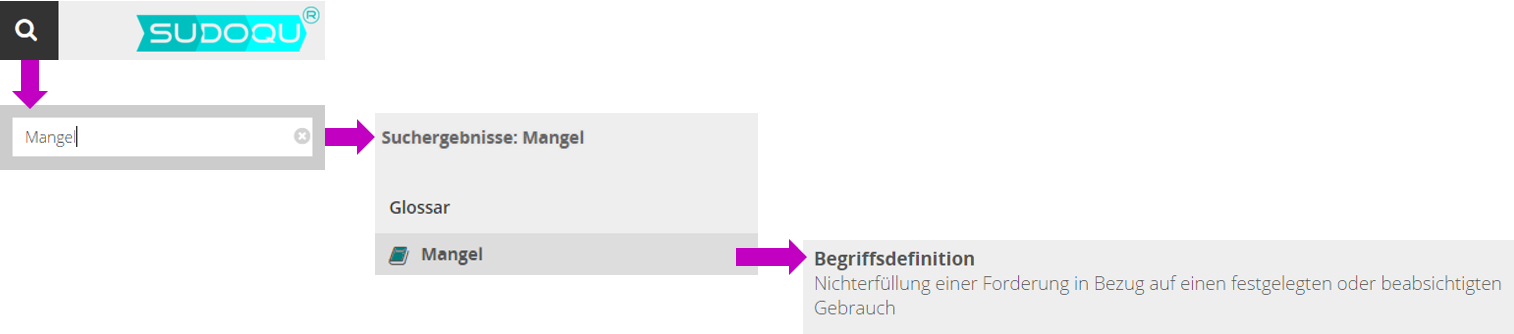
- Guided by the context in which the term is used, find the correct term diagram in the catalog of term diagrams, then click on the term you are looking for in this diagram. Example:
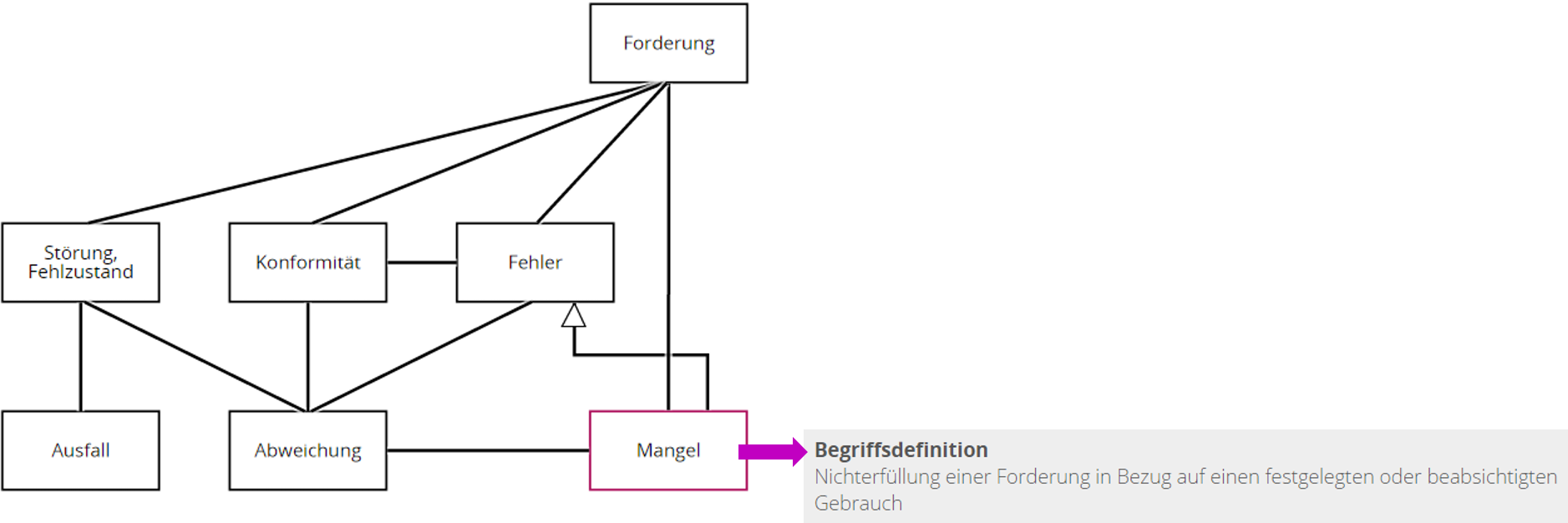
- Directly at the point where you come across a term for which you would like to read more information, follow the link to the term definition. For example, if a process diagram is about the conception of a system specification and it is mentioned that this is a so-called own specification, then the search looks like this:



